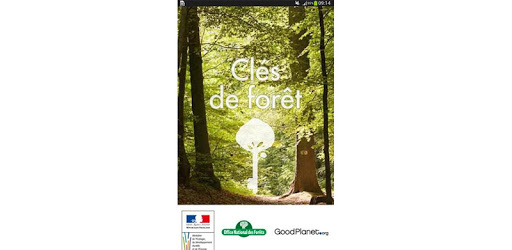Classe mobile
Collège Jean Giono
Orange
OVERVIEW: Visual Anatomy Free is an interactive reference, and education tool with audio pronunciation. Now it include a rotational organ 3D overview model and 3D animations!! It contains all body anatomy systems and has more than 500 feature points which can be interactively select. Each feature point has its own label and description. The app also has search function which can be used as searching the labels of all feature points. 8 overview images from Gray's anatomy. Full version has all 1247 images. In additional, a quiz with 23 multi-choice questions also is included. USES: This app’s primary use is as a learning tool but can also be used for any professional who needs the occasional reminder. Additionally, this app is ideal for physicians, educators or professionals, allowing them to visually show detailed areas to their patients or students - helping to educate or explain conditions, ailments and injuries. It is also a general anatomy guide. FEATURES: ★ Support English, French, Spanish, German languages. ★ muscle description (ORIGIN, INSERTION, NERVE, ACTIONS). ★ Tap and Zoom - Pinch zoom into and identify any region, bone or other feature by tapping on the screen. ★ Quiz mode - test yourself with an option to switch off the label of the feature point. ★ Quick Navigation - jump to a different system or organ by selecting the thumbnail. ★ Multi-choice quiz. ★ Audio pronunciation ★ Movies for anatomy and physiology. ★ Great for learning anatomy and physiology ★ Free periodic updates. ★ Can be used as anatomy dictionary by searching anatomy term. ★ Support Google search result. CONTENTS: Organ 3D, Muscular System (overview, head, arm and foot muscles), Skeletal System (overview, skull, hand and foot bones. Some bone marks in the skull), Circulation System, Body Region, Heart, Respiratory System, Digestive System, Urinary System, Nervous System (overview and brain), Female and male Reproductive Systems, Ear Structure, Nasal Cavity, Eye. HOW TO USE: The user is presented with a high-quality anatomy images. The user can zoom in to any area by tapping on the zoom in button and using the single finger panning function. The feature point (cross) can be selected by tapping on it. Detail button allows you to switch on/off the short description. For muscle section, detail button only show the description. Quiz mode button allows you to switch on/off the label and short description. SEARCH: When you input more than one characters, the search function automatically gives a list of potential key words. You can just select one of them from the list. The result will be the feature point on the anatomy image, label and short description. You also can find more information by pressing the Wiki icon!!
Apprenez à identifier les arbres et les animaux forestiers Grâce à cette clé simplifiée de détermination proposée par L'Office national des forêts, le ministère du Développement durable et la fondation GoodPlanet, apprenez à identifier facilement les principales espèces forestières françaises. Cette application a pour but d’initier à la reconnaissance des arbres et des animaux et n’a pas une vocation encyclopédique, même si de nombreuses informations y sont présentées. Elle est entièrement embarquée. Il est préférable de la télécharger en wifi ou sur ordinateur. Mais une fois en forêt, pas besoin de réseau, toutes les fonctionnalités et tous les contenus sont accessibles en permanence. Indices : Un cheminement par étapes vous guidera jusqu’à la fiche de présentation de l’espèce que vous observez, ou dont vous observez les empreintes. Fiches arbres et fiches animaux : Pour chaque espèce, vous retrouverez une fiche avec: - le récapitulatif des éléments qui permettent son identification ; - un texte de présentation ; - de nombreuses photos et illustrations ; - la possibilité d’ajouter vos propres photos de l’espèce observée. Un moteur de recherche permet également de trouver une fiche à partir du nom de l'espèce. Le saviez-vous ? : L’écran d’accueil de l'application affiche aléatoirement une petite information à chaque chargement. Elle fait partie d'un ensemble d'informations sur les forêts, le milieu forestier ou encore la filière bois française présentes dans la rubrique « Le saviez-vous ? ». Album : Vous pouvez prendre des photos à partir de tous les écrans de l'application et les retrouver dans votre album. Pour chaque photo, il est possible de sélectionner l'espèce à laquelle elle se réfère, ou de lui assigner la catégorie « Autre » ou « Je ne sais pas » , d'intégrer un commentaire, de la supprimer. Vous pouvez afficher toutes les photos d'une même essence. Forêts du monde : Contemplez sur votre mobile l'exposition itinérante « Des forêts et des hommes », réalisée par GoodPlanet dans le cadre de l'Année internationale des forêts 2011. Nota : Si vous souhaitez faire une remarque à propos de cette application, ou si vous constatez un dysfonctionnement, adressez un message à webmaster@onf.fr.